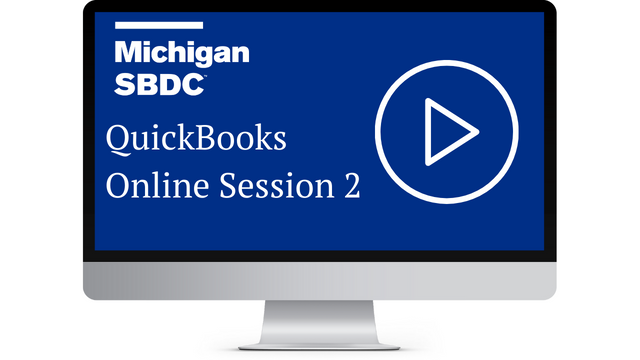QuickBooks Online Session 2 - Webinar Recording
This is the second of eight webinar sessions covering QuickBooks Online. In this session, we will cover the following topics.
Set Up Your New QuickBooks Online Company. Get started with a proper QuickBooks setup from the start. Learn how to turn on/off company settings, manage users and become familiar with the chart of accounts. Classes, Locations & Tags. Learn about added features that can be customized for each company file. Classes, locations & tags allow users to track information specific to a business owner.
Set Up Your New QuickBooks Online Company. Get started with a proper QuickBooks setup from the start. Learn how to turn on/off company settings, manage users and become familiar with the chart of accounts. Classes, Locations & Tags. Learn about added features that can be customized for each company file. Classes, locations & tags allow users to track information specific to a business owner.